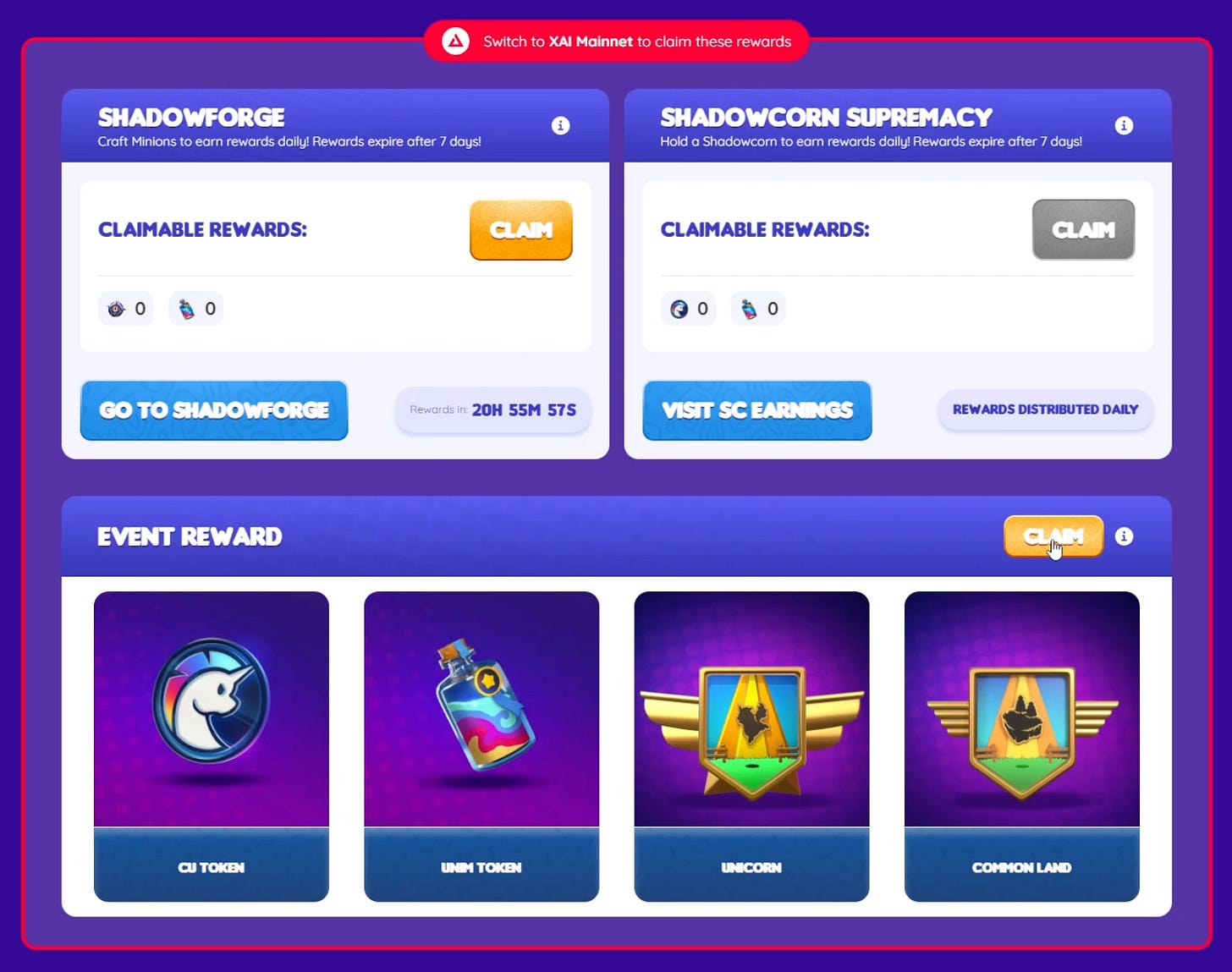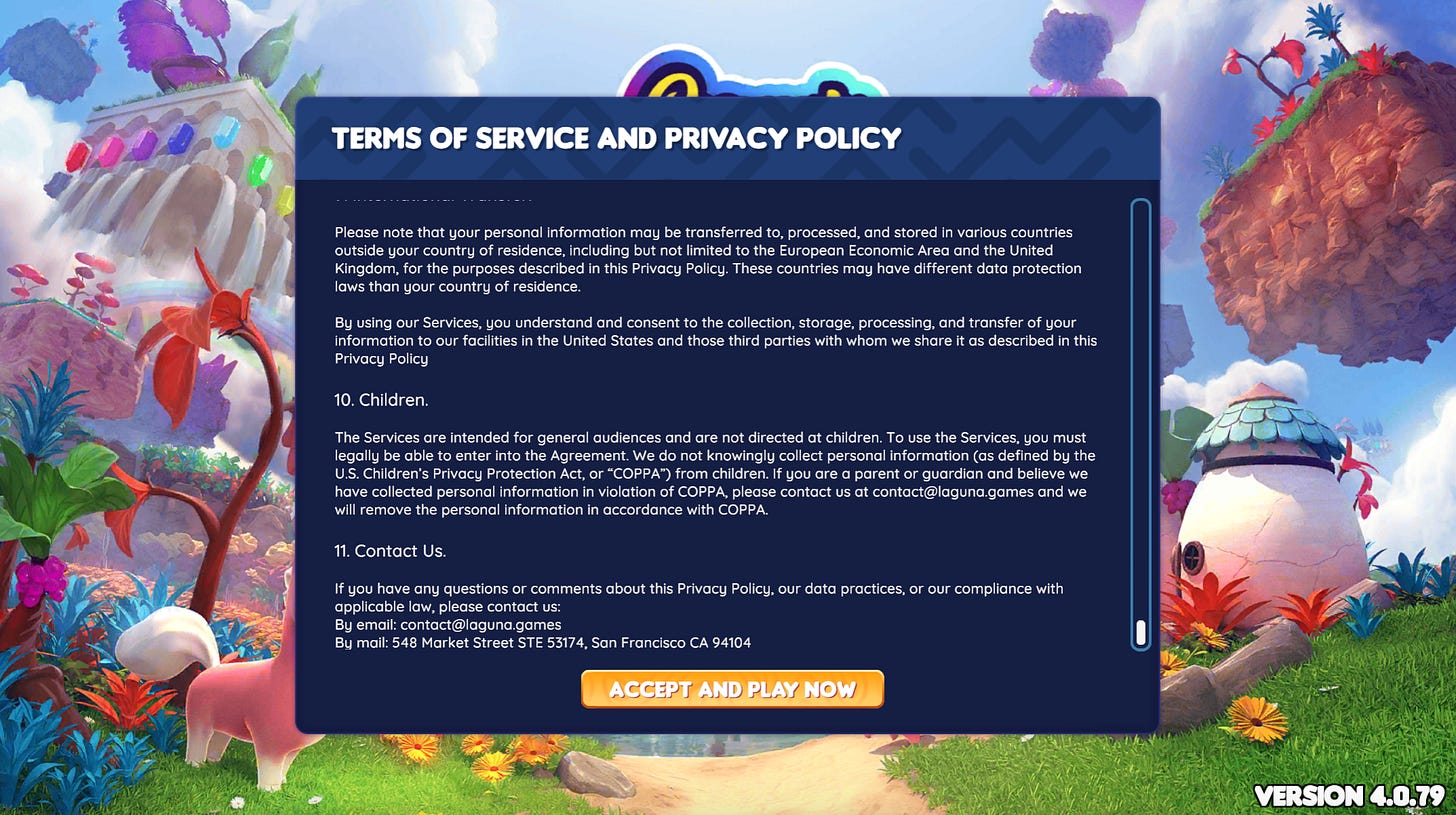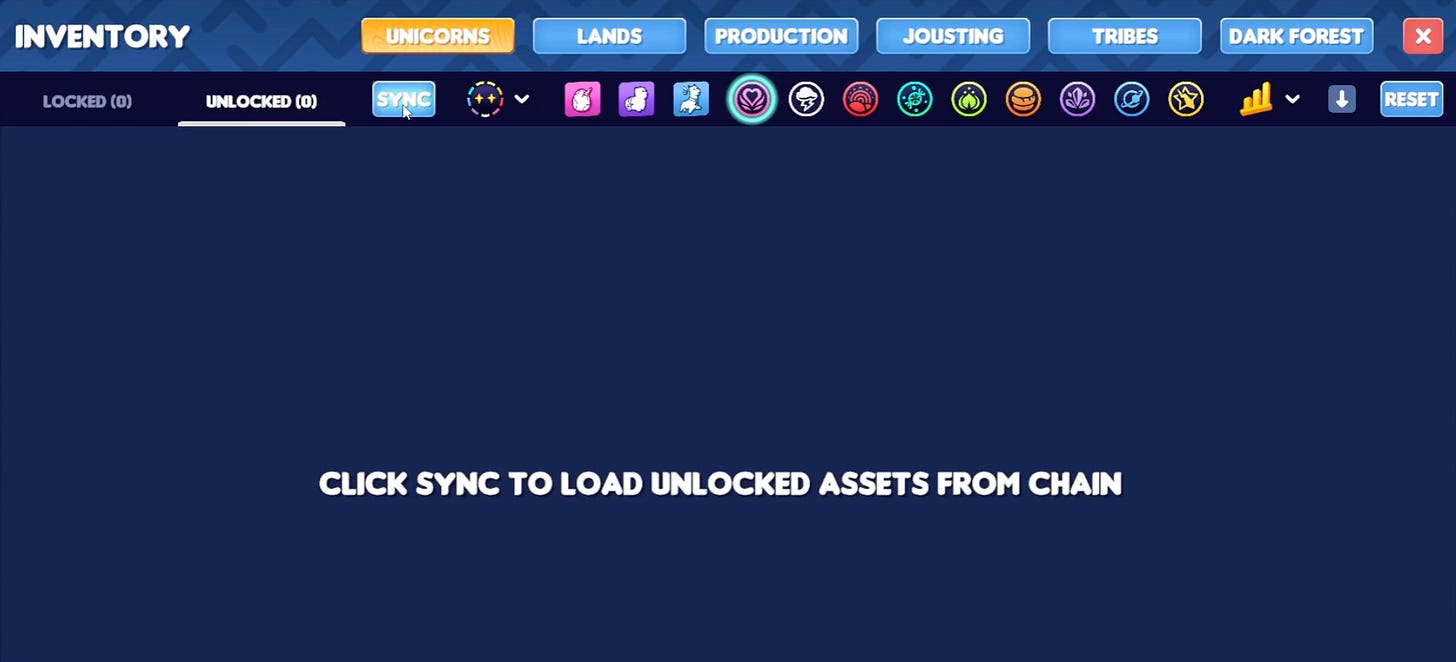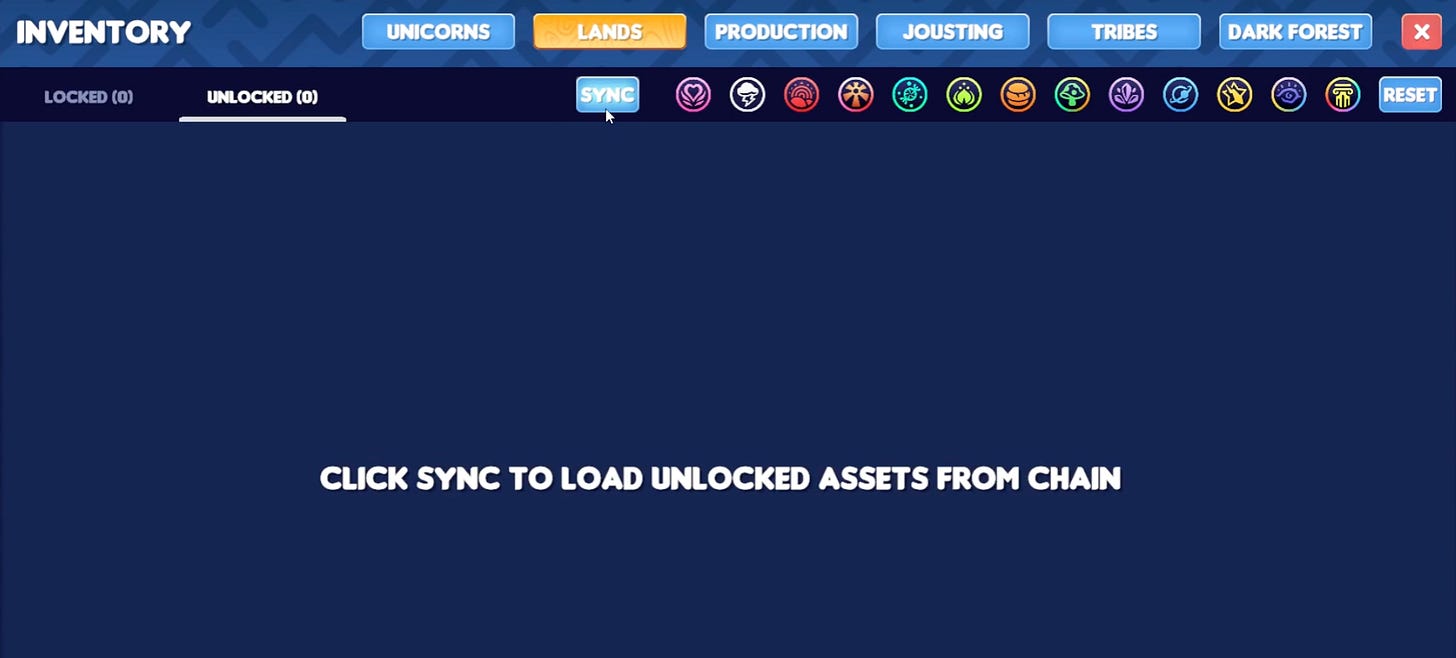Crypto Unicorns Xai Node Holders Claim Drop Guide
Here’s our nifty guide on how to claim your bundles from the Xai Node Holders Claim Drop and any claimable rewards via the Claims site, and lock in your newly received assets into the game!
We’re celebrating Crypto Unicorns’ launch on XAI by giving away CU bundles to Xai node holders! The bundles are limited in stock so make sure to snag one on our Rewards site ASAP!
Here’s our nifty guide on how to claim your bundles and any claimable rewards via the Claims site, and lock in your newly received assets into the game!
Claim your bundle
Connect your wallet to https://cryptounicorns.fun/claim. Make sure you connect the wallet that is linked to where you hold a XAI node, and your network is set to XAI Mainnet.
You will be shown two dashboards for claiming — one for rewards that you can claim on ARB, and one for rewards on XAI. Scroll to the bottom of the page to view your node holder bundle.
Crypto Unicorns assets will be available for claiming in the Event Reward section. Bundles will be randomized but rest assured you will have enough assets to get started on your CU journey! Click the yellow Claim button to receive your bundle.
A Metamask pop-up will appear. Confirm the transaction prompt.
Once the transaction is complete, the items can now be found in your wallet!
Lock in your assets
Now that you have your assets, it’s time to step into the Unicorn Metaverse! You will need to lock your assets in game to play. It’s important that you have a little bit of XAI in your account for gas fees — this will be reimbursed to you!
Head to our core game’s website at https://game.cryptounicorns.fun/
Click on Connect Wallet and choose your preferred method to sign in. Make sure you connect the wallet with the CU assets you just claimed! Sign the transaction that will pop up.
If this is your first time on the core game, read and accept our Terms of Service and Privacy Policy.
Once you’re in the game, click the blue backpack on the right side of your screen to head over to your Inventory.
From the Unicorns tab, go to the Unlocked section. If no assets appear, click the Sync button to sync your wallet’s assets to the game.
CU assets must be locked into the game so you can start playing them. Click the yellow Lock button on each Unicorn. You will be required to confirm the transaction, for each asset locked.
You’ll need to do the same for Lands! Go to the Lands tab, then to the Unlocked section, and hit Sync.
Without a Land, your Unicorns will have no place to settle in the Unicorn Metaverse! Lock in your land and confirm the transaction in your wallet.
And that’s it—you’re ready to explore everything in Crypto Unicorns! The game will begin with a series of tutorials to teach you how to navigate the fun and exciting world of Crypto Unicorns. If you need more help or just want to say hi, reach out to us on our Discord server, and our friendly team and mods can walk you through it!
Claim your airdrop bundles before the claim window ends on Saturday, June 29 at 12:59 AM UTC!
Relevant Links:
Rewards Claiming Dashboard: https://www.cryptounicorns.fun/claim
Claim Drop FAQs:
Core Game: https://game.cryptounicorns.fun/
Official Welcome Guide: https://whitepaper.cryptounicorns.fun/crypto-unicorns-welcome-guide
Crypto Unicorns Discord Official Server: https://discord.gg/cryptounicorns
Crypto Unicorns Discussion Channel on XAI: https://discord.com/channels/870683519230308372/1245887127057858623