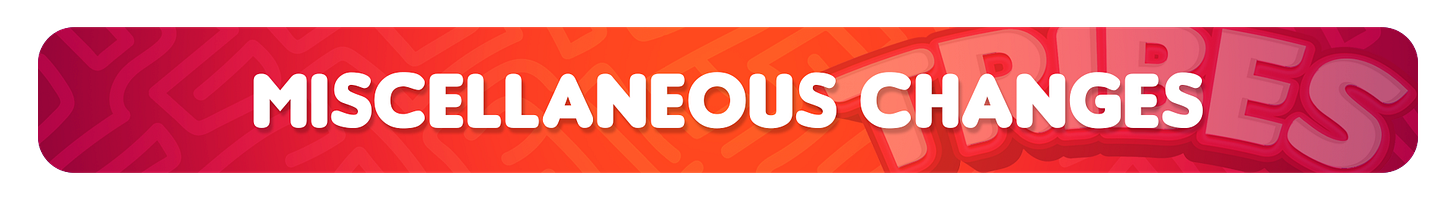What's New in CU? (3.2 Update)
This 3.2 update brings game improvements including custom Tribe names, berry/material exchanges, deep linking, improved notifications, a new replace button, and various miscellaneous changes.
Hey Unifam! This 3.2 update comes with plenty of improvements for new and old players alike!
The changes will be completed after the maintenance period on April 16, 2024 4PM UTC
Check out the article below for more details on the maintenance period.
❗ The images and videos shown in these patch notes are taken from the dev build of the game, which may have different numbers compared to the live build.
In this Article:
Known Issues
Key Features:
Core Game Improvements:
Miscellaneous Changes:
Known Issues
We found a bug where a building's animation will temporarily be removed if a player claims a slot's rewards while other slots are still progressing. This is strictly visual and the collection checkmark will reappear once the next slot is ready to be claimed.
We found a bug with the Global Events UI where the quest list's scrolling would start at the middle instead of the top of the list for some players.
These issues will be resolved in the 3.3 release.
Berry/Material Exchanges
The berries and materials have found their way home back in the Rainbow Marketplace! When a player doesn’t have enough berries or Tier I materials, they will see a Quick Buy button that now directs them to the Rainbow Marketplace. Tier I materials (raw wood planks, frayed rope, & cheap nails) will be under the Materials category, while Berries have a separate category. This removes the current materials Exchanges in the Events HUD for easier viewing! However, there won’t be a Sell button for these items and their prices will stay fixed.
This also means that players will no longer have to spend 1 energy to purchase berries or Tier I materials!
Deep Linking
Navigating your way in and around the game has never been better. With our new Deep Linking System, players can transition from one area to another without needing to use the HUD icons.
Unicorn Assignment
Clicking on a Unicorn in the Unicorn Assignment Panel usually directs players to the building a Unicorn is working in, though this isn’t usually the case for a Unicorn working in the Global Events. Now, instead of staying in Land View, players will be directed to the Global Events window, specifically where the Unicorn they clicked on is located.
This also applies to different Scenes! If a player is in the Jousting Scene and clicks on a Unicorn working in the Core Game, they can now transition to the specific building the Unicorn is located in, and vice versa.
Mailbox
The Learn More button in the Mailbox now redirects players to different Scenes in the game depending on the nature of the mail. Players can now be redirected to the Global Events window for any Events-related mail!
Improved Notifications
The notifications now apply to the Unicorn Assignment Bar as well! When your Unicorns finish their actions and are ready to be claimed, there will be a notification indicating the number of claimable Unicorns.
For example, if 10 Unicorns are working and only 1 has finished their action, the notification displayed will be 1.
Custom Tribe Names
We heard you and we made it happen! Players can now set custom Tribe names to give their Tribes a personal touch.
New Tribes can either choose a randomly generated name or input their custom Tribe name directly. Existing Tribes can change their Tribe’s name via the Townhall and go to the Overview tab. A custom Tribe name must have a minimum of 3 and a maximum of 36 characters, limited to the English alphabet and some special characters.
We advise players to be respectful when choosing a custom Tribe name. Inappropriate names may be changed, and players abusing the system will have their naming privileges revoked.
Replace Button
In an effort to continue improving the UI, we’ve added a Replace Button to certain areas in the game. Now, you can easily swap Unicorns across your farms, carts, workshops, quests, nurseries, the Gemworks building, and the Jousting lobby.

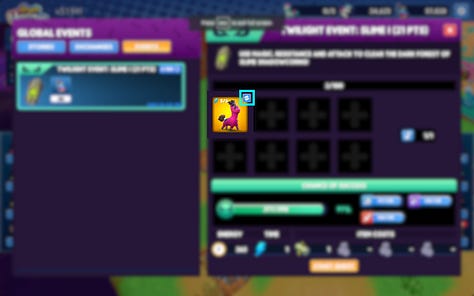
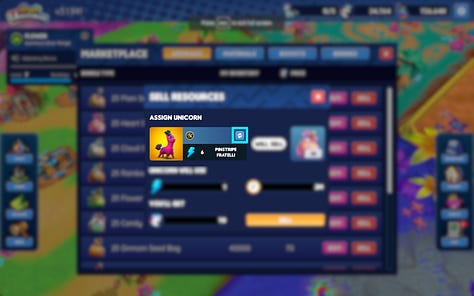




Close Lootbox Collection on Escape
After opening lootboxes, players can now press the escape button to dismiss the pop-up collection, instead of clicking on ‘Collect’. Doing so still collects the items from the lootbox.
Default Max Value For Items
The default value for several items is now set to max. This applies to locked and unlocked lootboxes, locked keystones, unlocked Dark Forest items, and Townhall Materials.
Buffer for Multi-Lootbox Opening
When players open multiple lootboxes, an RBW spinner appears for a moment before the collection modal. This buffer helps players visualize the loading time for the collection modal to appear. Sometimes, this buffer will still appear despite having a very short loading time, making it look like a glitch.
We’ve delayed the display of this buffer for 2 seconds so players don’t see the buffer as often. If a player receives the collection modal within 2 seconds, they will not see the RBW spinner. On the other hand, if the collection modal takes longer to pop up (due to server delays or other factors), the RBW spinner will be displayed until the collection modal pops up.
Shadowforge Updates
Shadowcorn players may have noticed a few updates to the Shadowforge — we sneaked in some QOL changes!
You may have noticed that Shadowcorns now load faster, and that’s because we decreased the memory usage of the forge and decreased the initial amount of blockchain calls through players’ RPCs. The Rituals tab is now split into pages for quicker loading time and new filters have been added for easier sorting (Ritual Tier and Minions Produced.) Lastly, Rituals are now default sorted from newest to oldest so players can quickly find the rituals they just minted!